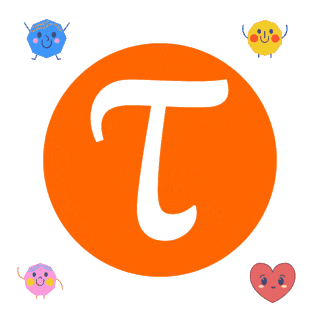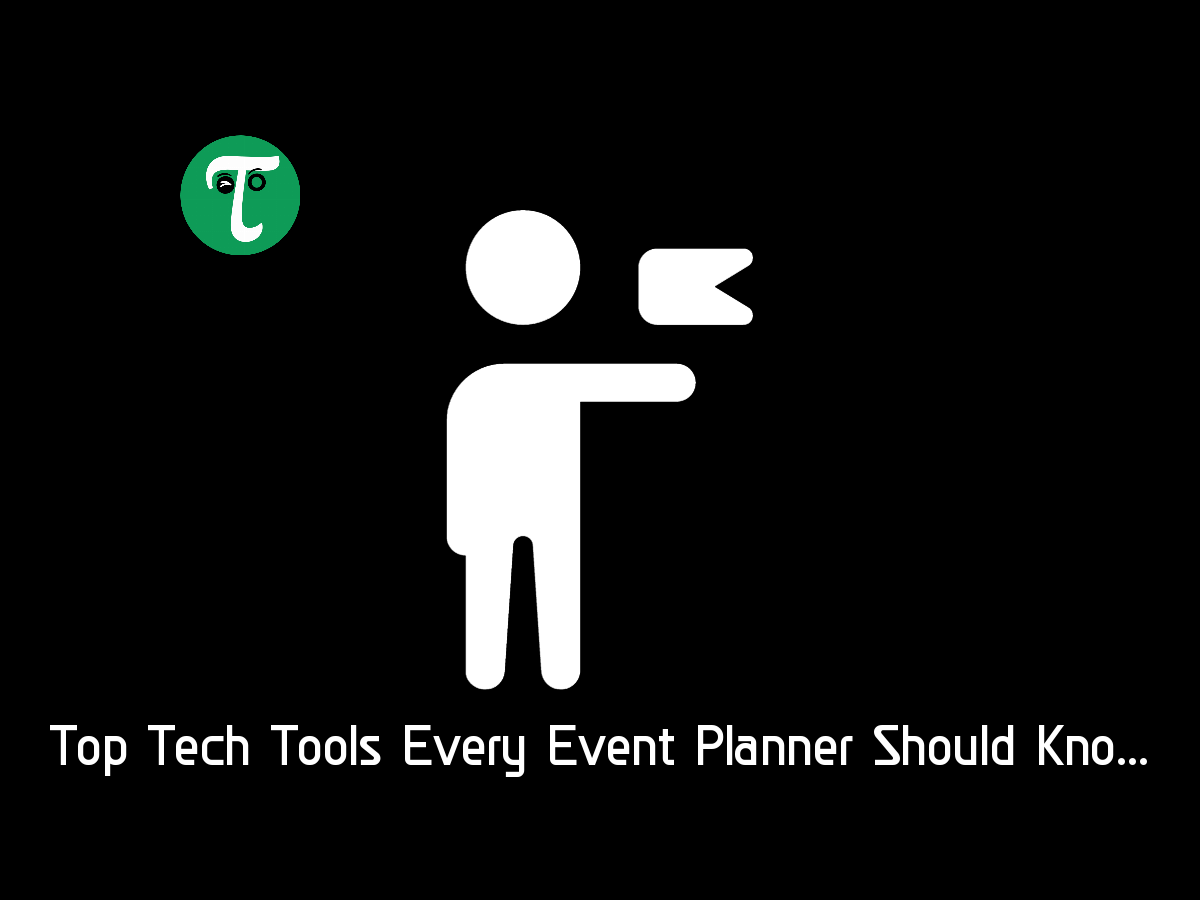The realm of event planning is evolving at lightning speed, with technology playing an instrumental role in shaping innovative and interactive experiences. Gone are the days when a simple spreadsheet and paper-based invites would suffice. Today, event planners are leveraging a myriad of digital tools to elevate their game. In this blog, we’ll explore the top tech tools that every contemporary event planner should have in their arsenal.
1. Comprehensive Event Management Platforms: All-in-One Wonders
a. Eventbrite:
A powerhouse for event registration and ticketing, Eventbrite offers tools for promotions, reporting, and even onsite check-in.
b. Cvent:
Tailored for corporate events, Cvent provides venue sourcing, event registration, and detailed analytics for data-driven decisions.
2. Virtual and Hybrid Event Platforms: Bridging Realities
a. Hopin:
A comprehensive platform for online events, offering features like networking, expo booths, and interactive sessions.
b. Zoom Webinars:
While Zoom is famous for meetings, its webinar feature is great for larger online events, offering registration, Q&A, and polling.
3. Audience Engagement Apps: Making Interaction Intuitive
a. Slido:
This tool facilitates audience interaction with Q&A sessions, live polls, and quizzes, all integrated smoothly into presentations.
b. Mentimeter:
Engage attendees in real-time with interactive presentations that allow for polls, word clouds, and feedback collection.
4. Event Design and Floor Planning: Visualizing Spaces
a. Social Tables:
A tool for creating detailed, collaborative floor plans, ensuring optimal space utilization and attendee flow.
b. AllSeated:
Design floor plans in 3D, coordinate seating arrangements, and even get a VR walkthrough of the event space.
5. Event Promotion: Spreading the Word
a. Hootsuite:
Manage and schedule posts across multiple social media platforms, ensuring consistent promotion and engagement.
b. EventGeek:
This platform streamlines event marketing efforts, tracking ROI, and aligning with overall marketing strategies.
6. Feedback Collection: The Post-Event Pulse
a. SurveyMonkey:
Easily create post-event surveys to gather feedback, analyze results, and improve for future events.
b. Typeform:
With its engaging interface, Typeform can make post-event feedback collection a visually appealing experience for attendees.
7. Wearable Tech: Enhancing the Attendee Experience
a. Klik:
Offering smart badges, Klik transforms networking by allowing attendees to exchange contact info with a simple click.
b. RFID Wristbands:
Beyond cashless payments, these wristbands can provide insights into attendee movements, optimizing event layout and flow.
8. Budgeting & Financial Tools: Keeping Finances in Check
a. Expensify:
Track expenses in real-time, manage receipts, and ensure that the event stays within budget.
b. QuickBooks:
With its event-specific features, QuickBooks can help manage invoices, track payments, and provide financial overviews.
Wrapping Up
The fusion of technology and event planning is not just a fleeting trend; it’s the future. With these tech tools, event planners can create seamless, memorable, and efficient experiences for both attendees and themselves. Embracing technology ensures that as the event landscape transforms, you're not just keeping pace but leading the charge. So, whether you're planning a cozy workshop or a grand conference, these tools can be the secret ingredients for your event's success.